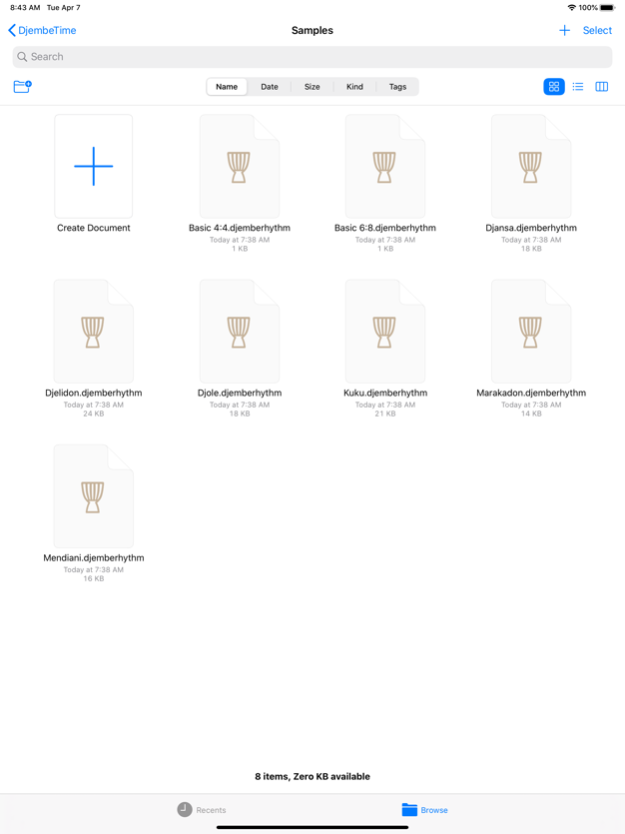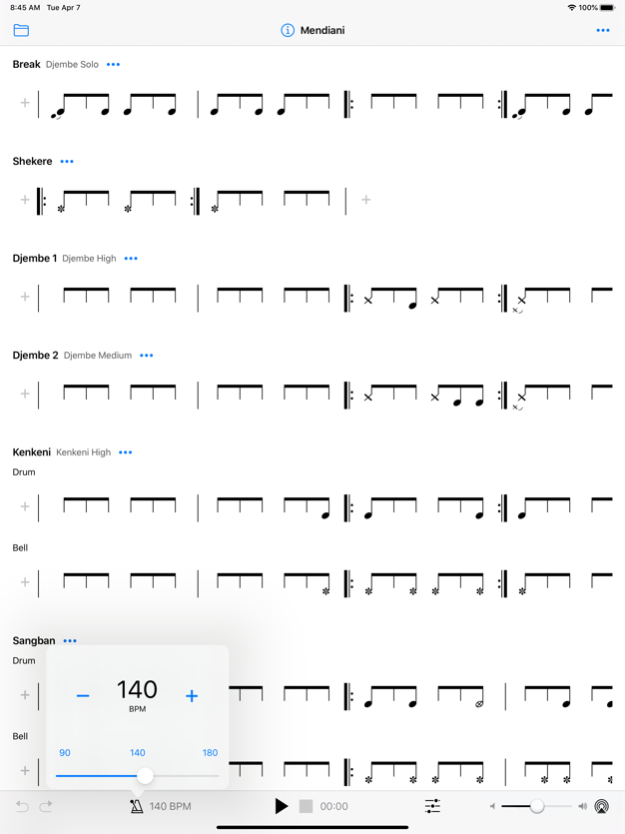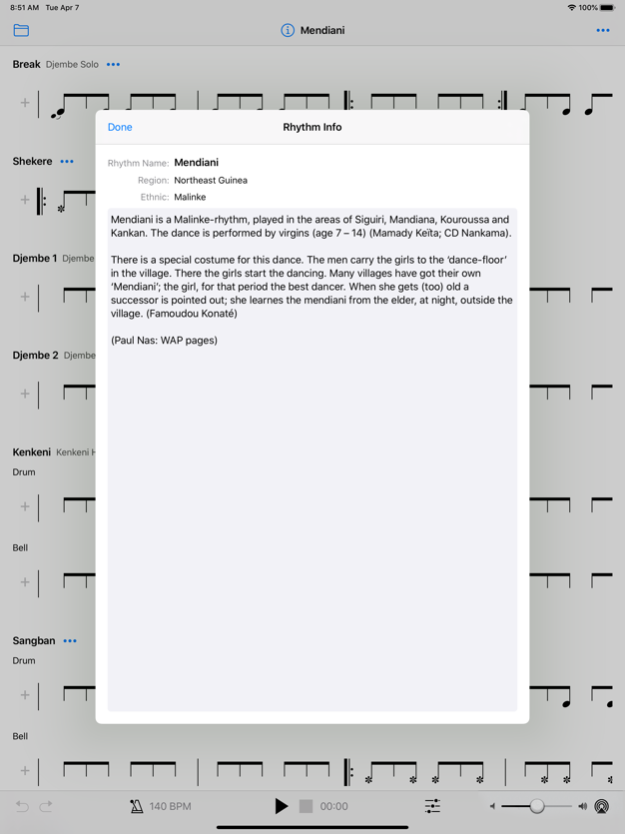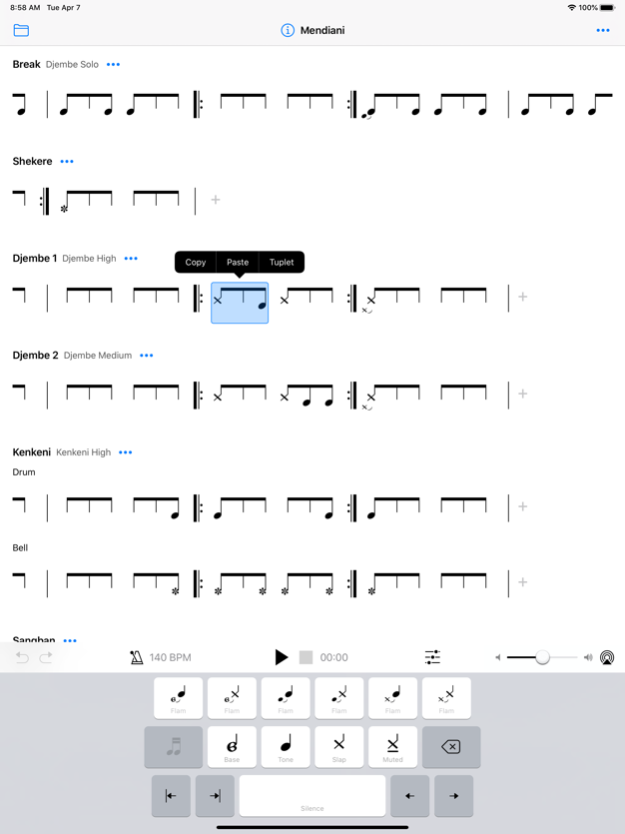DjembeTime 1.1
Continue to app
Paid Version
Publisher Description
DjembeTime lets you create notations for traditional West African rhythms, play them on your device and share with other people.
- Studio quality sound recorded with a Master Djembefola Salif Malima Kone (Burkina Faso) (http://djeliarhythms.com)
- A complete traditional ensemble with Djembe and Dundun drums
- Beautiful music scores that are adapted to Djembe notation
- Easy-to-use notation editor with a custom musical keyboard
- Adjustable playback tempo
- Adjustable volume and balance for each instrument
- Interactive swing editor for accurate micro-timing
- Rhythm files can be stored on cloud services available on your device (iCloud, Dropbox, etc.)
- Rhythm files can be shared via email
- Export to audio files
- AirPlay support: play anywhere from your home theater to your car
This app is a perfect companion in your studies of Djembe and Dundun:
- Annotate and learn traditional rhythms
- Use as a play-along track to practice solo phrases at your own pace
- Make your own collection
- Share with your friends!
Suggestions or bugs? https://djembetime.canny.io
Apr 6, 2021
Version 1.1
- Fixed a crash in the popup menu
- Fixed a crash when switching audio output
- Minor fixes.
About DjembeTime
DjembeTime is a paid app for iOS published in the Audio File Players list of apps, part of Audio & Multimedia.
The company that develops DjembeTime is Pavel Agapov. The latest version released by its developer is 1.1.
To install DjembeTime on your iOS device, just click the green Continue To App button above to start the installation process. The app is listed on our website since 2021-04-06 and was downloaded 21 times. We have already checked if the download link is safe, however for your own protection we recommend that you scan the downloaded app with your antivirus. Your antivirus may detect the DjembeTime as malware if the download link is broken.
How to install DjembeTime on your iOS device:
- Click on the Continue To App button on our website. This will redirect you to the App Store.
- Once the DjembeTime is shown in the iTunes listing of your iOS device, you can start its download and installation. Tap on the GET button to the right of the app to start downloading it.
- If you are not logged-in the iOS appstore app, you'll be prompted for your your Apple ID and/or password.
- After DjembeTime is downloaded, you'll see an INSTALL button to the right. Tap on it to start the actual installation of the iOS app.
- Once installation is finished you can tap on the OPEN button to start it. Its icon will also be added to your device home screen.